


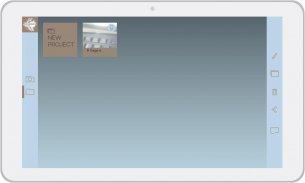
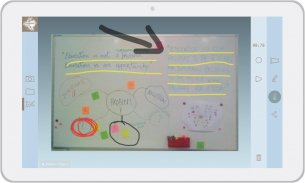

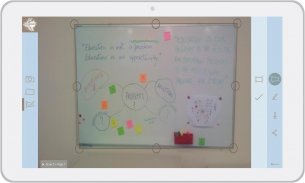
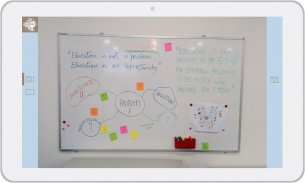
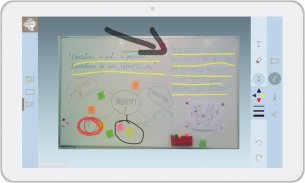
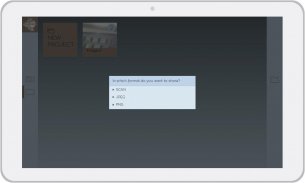

Description de Hubing Scan: Scanner to PDF
With Hubing Scan you can take pictures of whiteboards or any other documents (books, notes, receipts, ... ), turning them into digital documents (Scanner to pdf or image). The intelligent edge recognition will quickly suggest an adequate scanning frame delimiting the relevant information. With Hubing Scan you can easily and quickly scan important information and share it with others. Start to engage collaboration, knowledge, creativity and imagination.
Lets trigger big ideas and start to scanner...
FEATURES:
- Capture and Share
Hubing Scan allows anyone to transform any type of document or board to a digital format (JPEG, PDF or SCAN). You can easily export, share and email with others. Just capture the information, Hubing Scan will do the rest.
- Manage the new digital information for different purposes
Each captured document is a page in a book. Move, copy, edit or delete pages anytime as you need. You can group pages by books for better management of your documents.
- Voice notes
Add one voice note for each captured document. You can record up to two minutes of voice memo.
- Intelligent crop
With intelligent edge recognition (auto-crop), Hubing Scan automatically detects borders and applies a perspective correction on any document or board. In addition, You can use our smart markers for even better detection.
- Handwriting annotation
After capturing, complete the scanned documents adding new notes using text or handwriting. It’s possible to choose the color or the thickness of the pen to complete your digital information.
Hubing Scan : Scanner to digital information . Easily and quickly scan your notes and ideas. Lets trigger big ideas.
Visit our site http://hubing.solutions or http://bibright.com for more solutions.
</div> <div jsname="WJz9Hc" style="display:none">Avec Hubing scan vous pouvez prendre des photos de tableaux blancs ou d'autres documents (livres, notes, recettes, ...), de les transformer en documents numériques (Scanner à pdf ou de l'image). La reconnaissance de bord intelligent rapidement proposer un cadre d'analyse adéquate délimitant les informations pertinentes. Avec Hubing scan, vous pouvez facilement et rapidement numériser des informations importantes et de le partager avec les autres. Commencer à engager la collaboration, la connaissance, la créativité et l'imagination.
Permet de déclencher de grandes idées et de commencer à scanner ...
FONCTIONNALITÉS:
- Capture and Share
Hubing numérisation permet à quiconque de transformer tout type de document ou d'un conseil à un format numérique (JPEG, PDF ou SCAN). Vous pouvez facilement exporter, partager et envoyer un courriel avec les autres. Il suffit de saisir les informations, Hubing Numériser fera le reste.
- Gérer la nouvelle information numérique à des fins différentes
Chaque document capturé est une page dans un livre. Déplacer, copier, modifier ou supprimer des pages à tout moment que vous avez besoin. Vous pouvez grouper des pages par des livres pour une meilleure gestion de vos documents.
- Notes vocales
Ajouter une note vocale pour chaque document capturé. Vous pouvez enregistrer jusqu'à deux minutes de mémo vocal.
- Crop Intelligent
Avec la reconnaissance de bord intelligente (auto-culture), Hubing scan détecte automatiquement les frontières et applique une correction de la perspective sur un document ou un conseil. En outre, vous pouvez utiliser nos marqueurs intelligents pour une meilleure détection.
- Handwriting annotation
Après la capture, compléter les documents numérisés en ajoutant de nouvelles notes en utilisant le texte ou l'écriture. Il est possible de choisir la couleur ou l'épaisseur du stylo pour compléter votre information numérique.
Hubing numérisation: Scanner à l'information numérique. Facilement et rapidement numériser vos notes et vos idées. Permet de déclencher de grandes idées.
Visitez notre site http://hubing.solutions ou http://bibright.com pour plus de solutions.</div> <div class="show-more-end">








